Cooling Issues
Cooling your computer is critical to the health and safety of your digital devices. When computers are built they have several dedicated elements to cool the CPU and other components. Fans, heat sinks, and thermal paste all help keep our devices running smoothly. As these parts are used everytime we turn on the computer, they do wearout sooner than later. Below are some common indicators your computer is struggling to cool itself.
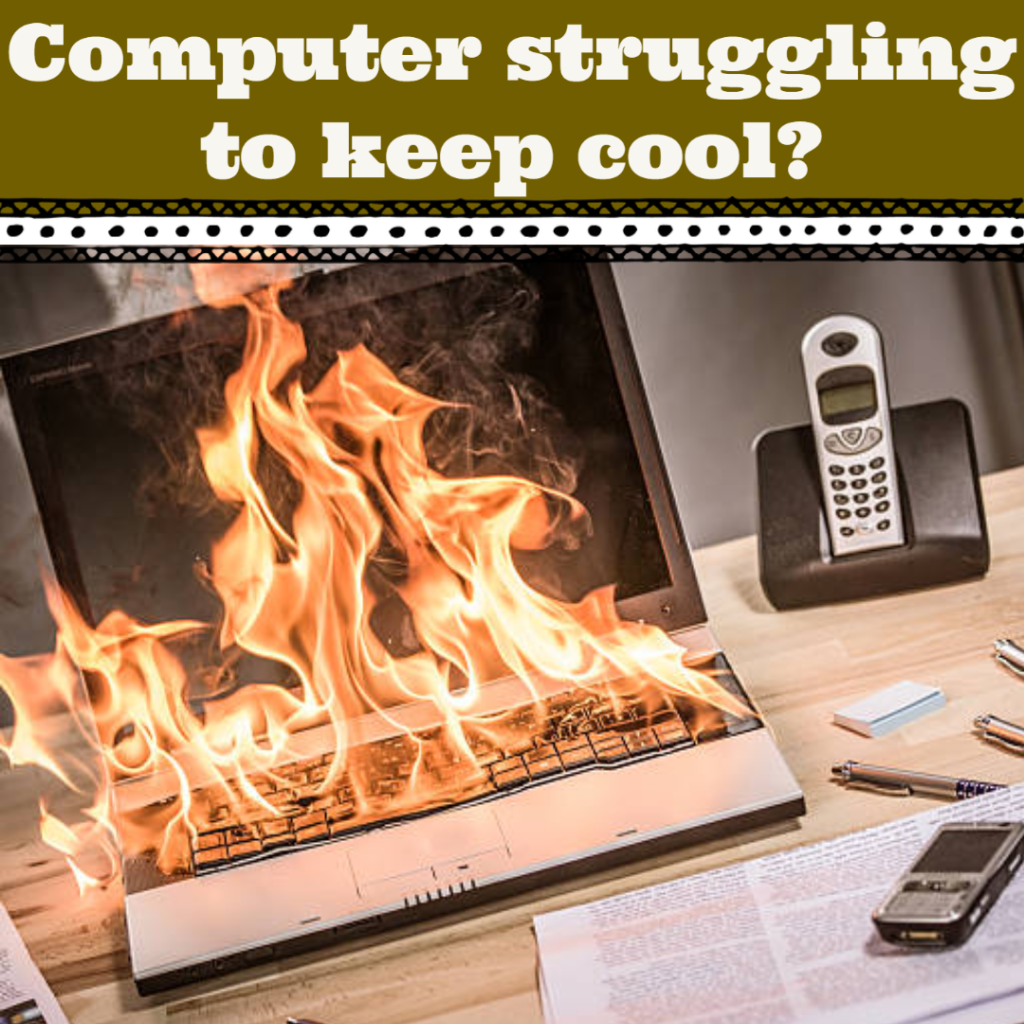
Signs your computer is struggling to cool itself
Fan Noises – Usually a loud ticking, rattling, or a humming sound will alert you to a possible cooling problem.
Heat sink – The heat sink lies on top of the CPU, one of the hottest parts in a computer, so you may not notice if this is the source of your cooling issues right away. If the heatsink becomes loose, clogged with debris, or its thermal paste (a heat attracting adhesive) dries up, the heat from regular use can irreversibly damage your device. Please discontinue use and contact your trusted IT professional.
Case is Hot to Touch – This could be an issue with the environment, for example hot room temperatures or dust and pet hair, that is blocking ventilation. This could also be a sign of faulty components, and either way is indicative of a serious issue. Please turn off the device and contact your trusted computer technician.
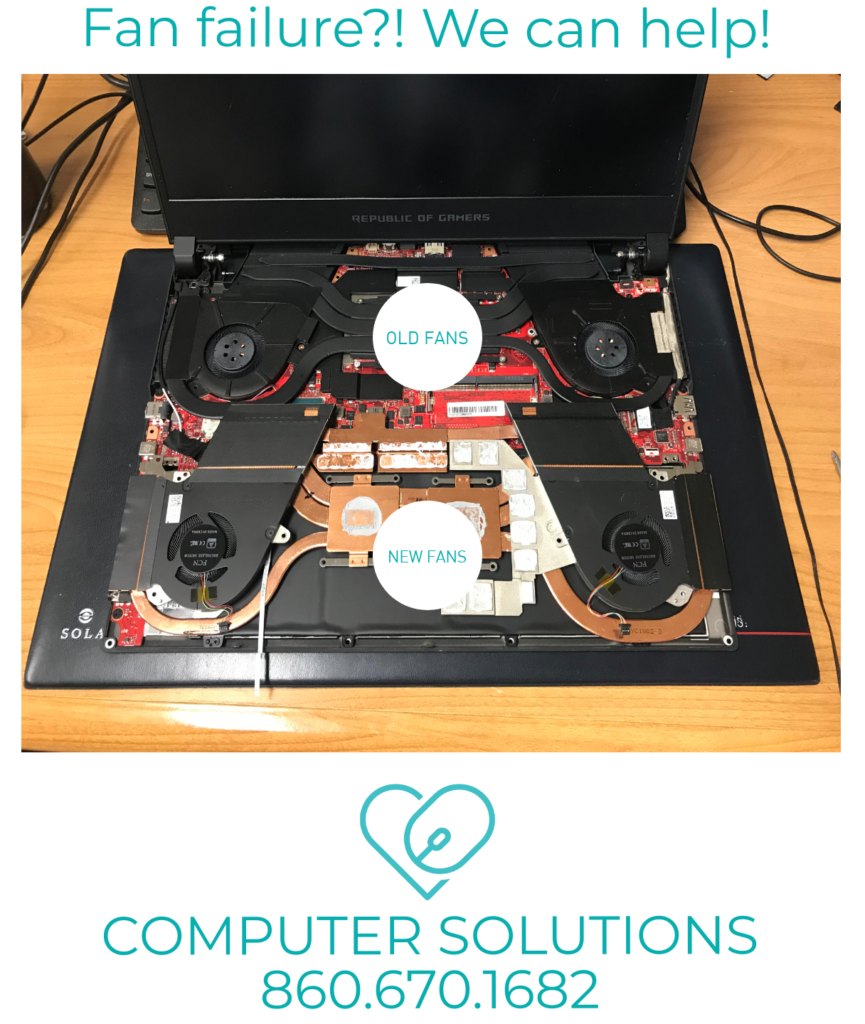
What Computer Solutions can do
Once we have identified the problem, our experts will provide you with an estimate for the entire project, including parts and labor.
Our next step is to order the correct and compatible parts.
Once the parts arrive, we perform the replacement, test the device, and get it back to you in working order ASAP.
If we discover additional issues while preforming our repairs, we will contact you immediately before moving forward.
Computer Solutions strives to “Make IT Easy!”.
How to to prepare for requesting an estimate
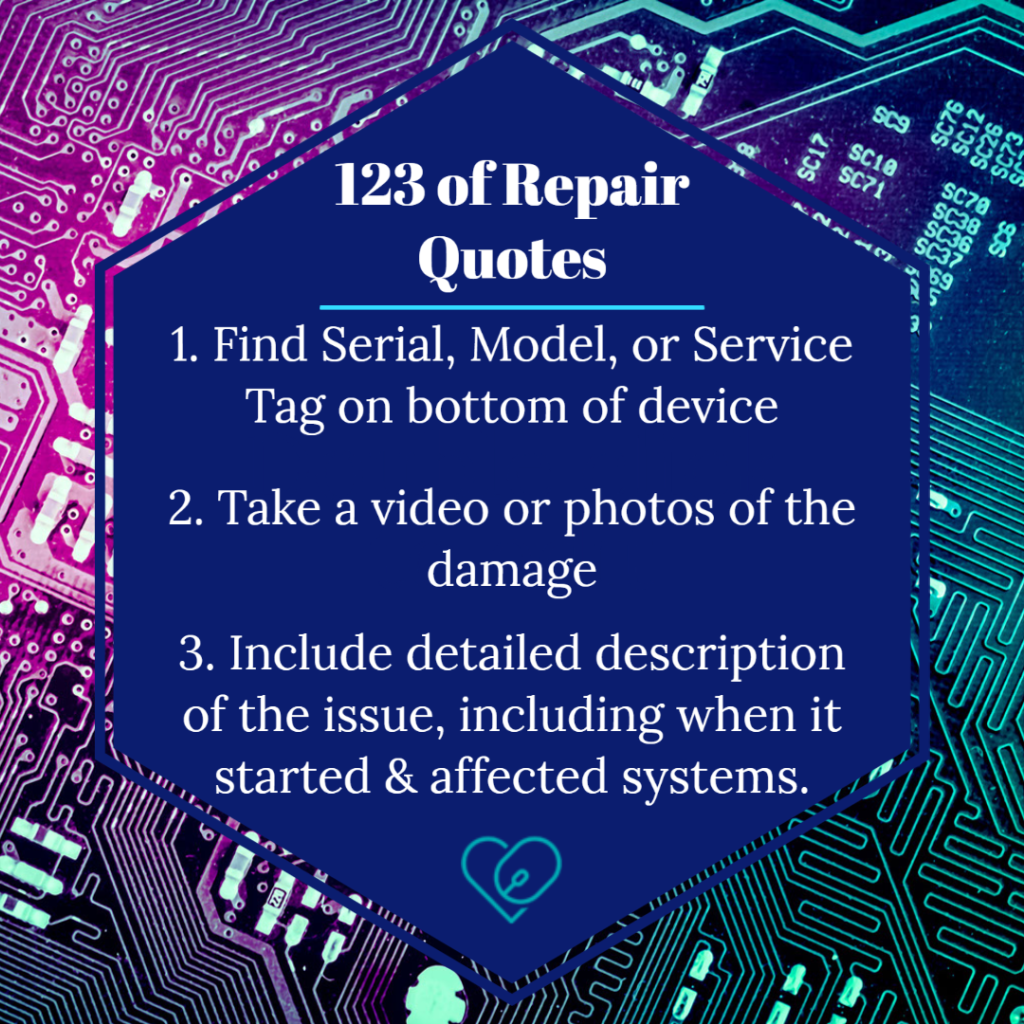
To prepare for an estimate request there are a few things you can do to expedite the process.
Firstly, discover the Serial, Model, or Service tag; generally found on the bottom of the device.
Next, take a video or pictures detailing the damage, bonus points for sending several angles!
Finally, include a detailed description of your problem, including details on when the issue started, the functions it is affecting, any troubleshooting you have attempted, and your preference on having the service done at your location or at our office.
Please include your contact information in your email and we will be in touch with an estimate ASAP, or give us a call!
We service all kinds of computers including Windows, Mac, & Linux. Give us a call at 860239.0708 for a free estimate, or to schedule a free consultation!

