I got hacked! I got scammed! Now what?
Step one? Don’t Panic!
Before you bring your devices to the professionals for a thorough cleaning, there are several things you should do to mitigate the damage of a scam or hack. Everyone’s situation is different, but here are some general recommendations of steps to take after you have realized you are being scammed or hacked.

- *Turn off your devices WiFi, or disconnect from the internet. By disconnecting from the internet, you are cutting off access to your computer.
- *Call your banking institutions. They will be able to help you secure your accounts.
- *Inventory all your website log in credentials (usernames and passwords). Change all passwords, and record them.
Our goal here is to deny hackers or scammers access to your devices, inform the relevant institutions of the situation so they can secure your accounts, and to reduce the chance of your passwords (and thus those accounts) being compromised. If you feel uncomfortable handling any of these recommendations, give us a call for assistance at 860.239.0708.
When you are ready to have your devices cleaned by IT experts, call Computer Solutions at 860.239.0708 to schedule a session. Our address is 178 Garden ST., Farmington CT, 06032, and we ask that you arrive with your devices, chargers, and log-in credentials.
Remediation for Victims of Scams & Hacks
Computer Solutions is a trusted resource for our CT community when it comes to “cleaning up” after a scam or hack. We happily will document our process and findings for you and your banking institution.
Our process includes:
- * A comprehensive security sweep (including virus scans, and verification of anti-virus).
- * An audit of your email security settings.
- * An audit of your back ups & backup practices.
- * A 1 on 1 personal chat with our technician to answer any questions, review how the hack/scam occurred, and make sure you feel secure and prepared.
These are the foundations of our Remediation Service. Estimates are customized based on your unique situation. Give us a call at 860.239.0708 for a quick chat, and to receive your upfront, no obligation estimate. Click HERE to contact us online.
Interested in learning how better to spot warning the signs of a scam?
If you would like to learn a bit more about how to identify scammer red flags, please click HERE. This link will bring you to our “Cyber Security Best Practices – Outsmarting Hackers and Scammers” webpage.
Below you will find some infographics with tips to add to your Cyber Security toolbelt.
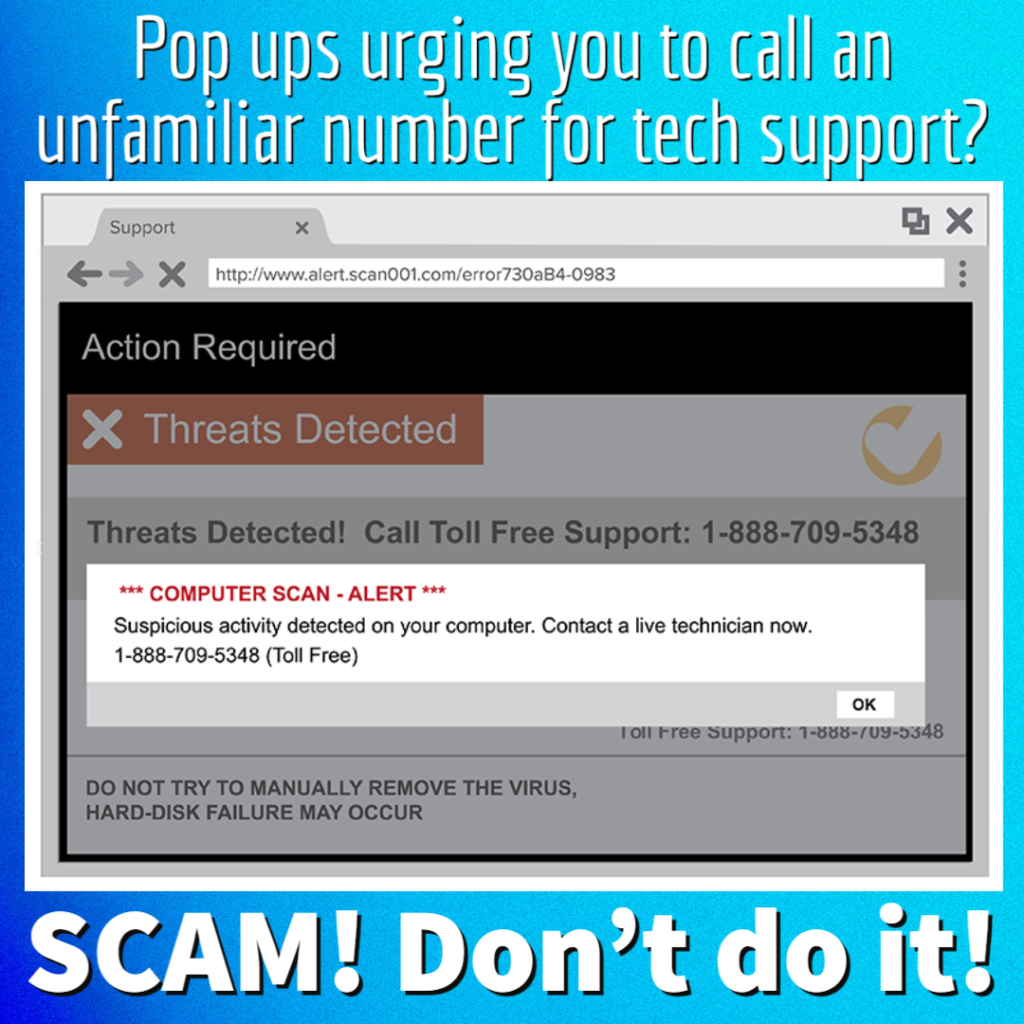


SAFE or SCAM!?!
Computer Solutions offers “Safe or Scam” as a free service to all our clients.
If you, or someone you now, has a pop up, email, or webpage you are unsure of, you can text us an image at 860.239.0708 or email us a picture at info@connecticutCS.com.
One of our technicians will review the image for its validity, and we will let you know if it is Safe or a Scam! This is a free service we offer to help keep our community safe. We look forward to assisting you!
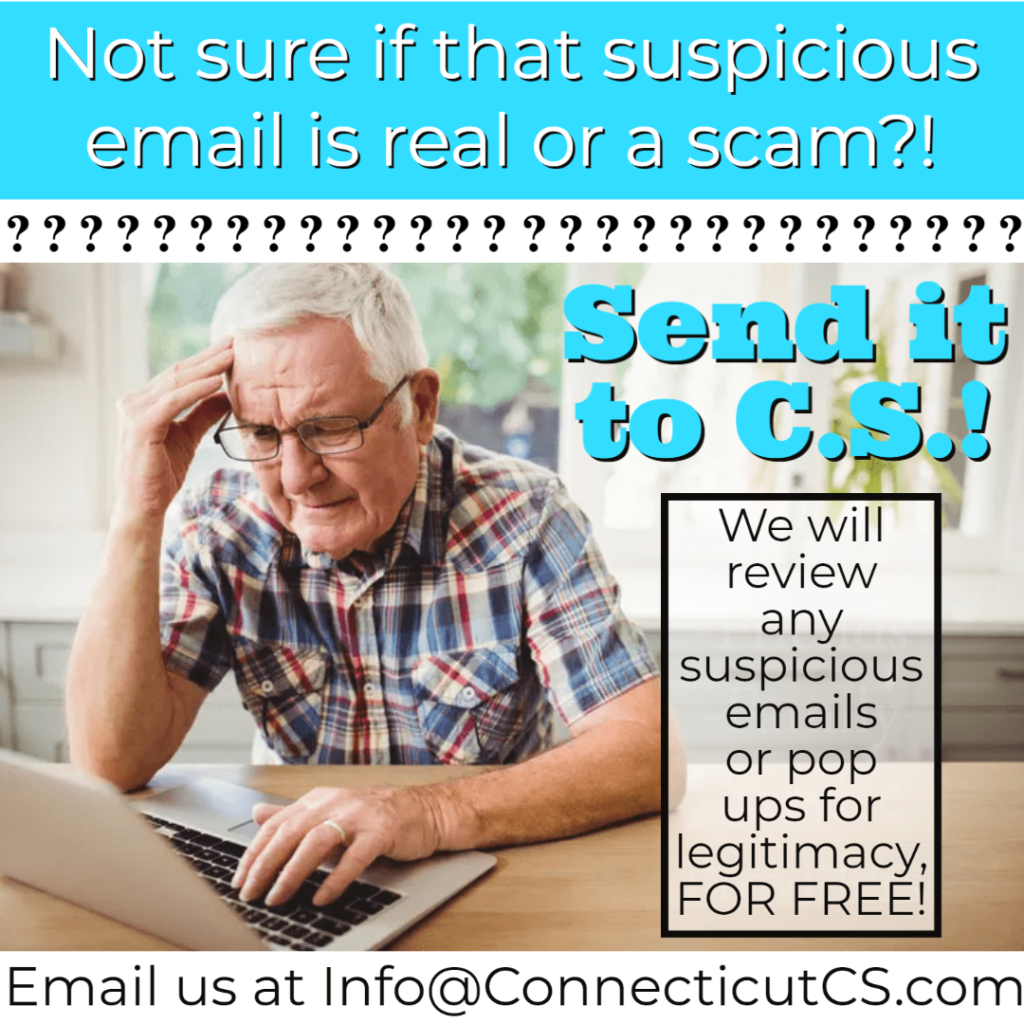
Cyber Security for Seniors Seminar
Computer Solutions offers a complimentary Cyber Security for Seniors seminar. To learn more, click HERE. We look forward to speaking with you!

Resources to help keep you safe!
If you feel like something isn’t quite right while on a call, reviewing an email, or while you are using your computer check out the following FBI website “Common Scams & Crimes”, which lists and describes known schemes. This is a safe way to see if you recognise any red flags. Click HERE to review.
Looking for the legitimate customer service number for a business? Use GetHuman.com, a resource which connects you with the legitimate customer service representatives of major companies like HP, Best buy, etc. Click HERE to open GetHuman.com.
Looking for more preventative safety tips? Check out the following page, created by the FBI to help you stay safe online. Click HERE to learn more.

Looking to Report Fraud, Scams, or an attempted Hack?
The US Senate has a special committee focused on internet crime. Below you will find some reascourses useful for reporting internet crime, and another special link for those in our Elder Community who have been victimized.
US Senate Special Committee on Aging Fraud Hotline – https://www.aging.senate.gov/fraud-hotline
Internet Crime Complaint Center – https://www.ic3.gov/Home/ComplaintChoice/default.aspx/
Identity Theft – https://www.identitytheft.gov/#/

