Hard Drive Repair
Hard Drive failure is one of the most dreaded issues for our clients. Luckily there are some signs to watch for, and preparations you can set up to save yourself heartache in the event of catastrophic hard drive failure.

Signs your hard drive is failing
Frequent Freezing and Crashes – If your computer is suddenly shutting down with no warning, or you are getting BSOD (blue screen of death), it’s time to think about protecting your data and replacing your hardware. Even if your computer starts running again after a few reboots, its likely your hard drive is failing. Hard Drive failure is a serious threat to your data, please back up your data and call your trusted computer expert ASAP.
Missing & Corrupted Files – Missing or corrupted file and software that does not open or perform correctly indicates issues with the hard drive. Please back up your data and call your trusted computer expert.
Sluggish Performance – Noticing your computer running programs slowly, or unable to open your usual software at normal speeds? This could be a sign of hard drive failure. Hard Drive failure is a serious threat to your data, please back up your data and call your trusted computer expert ASAP.
Grinding or Clicking Noises – Computers make noise naturally, but when you hear unusual clicking or grinding this indicates imminent failure of your drive. Please make a backup immediately, and call your trusted computer expert as soon as possible.
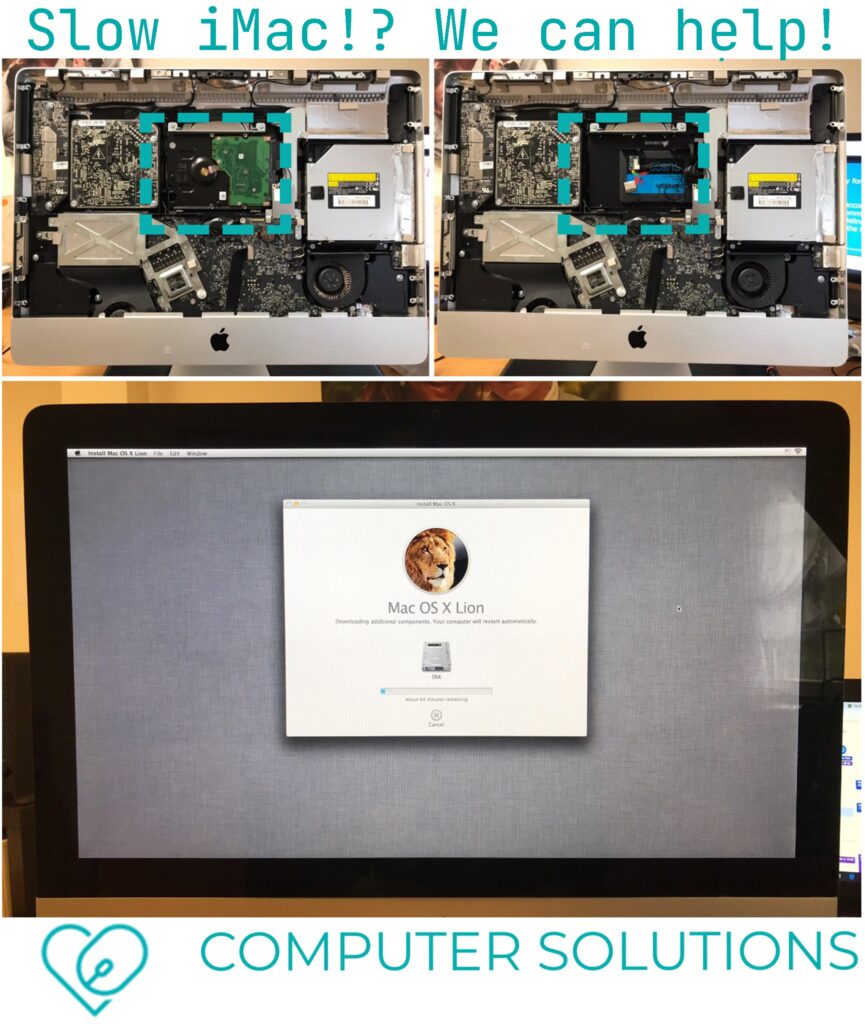
What are your options if your hard drive has failed
Computer Solutions offers Data Recovery for when you cannot access your data in the usual way due to drive failure. This service attempts to recover data from a drive that has been corrupted, damaged, or accidentally deleted. Once we recover the data, it is transferred to another storage device like an external hard drive or cloud service that you can access.
However, this service is not guaranteed to be successful. We are usually able to recover data from a failed hard drive but, considering the nature of the task, we feel it is important to be upfront about the risk.
Preventative measures you can take to protect your data
For hard drives the question isn’t if it will fail, but when. The best way to prepare and protect your data is with a back up! Click HERE to learn more about our back up services, both cloud based and hardware based. An ounce of prevention is worth a pound of cure!
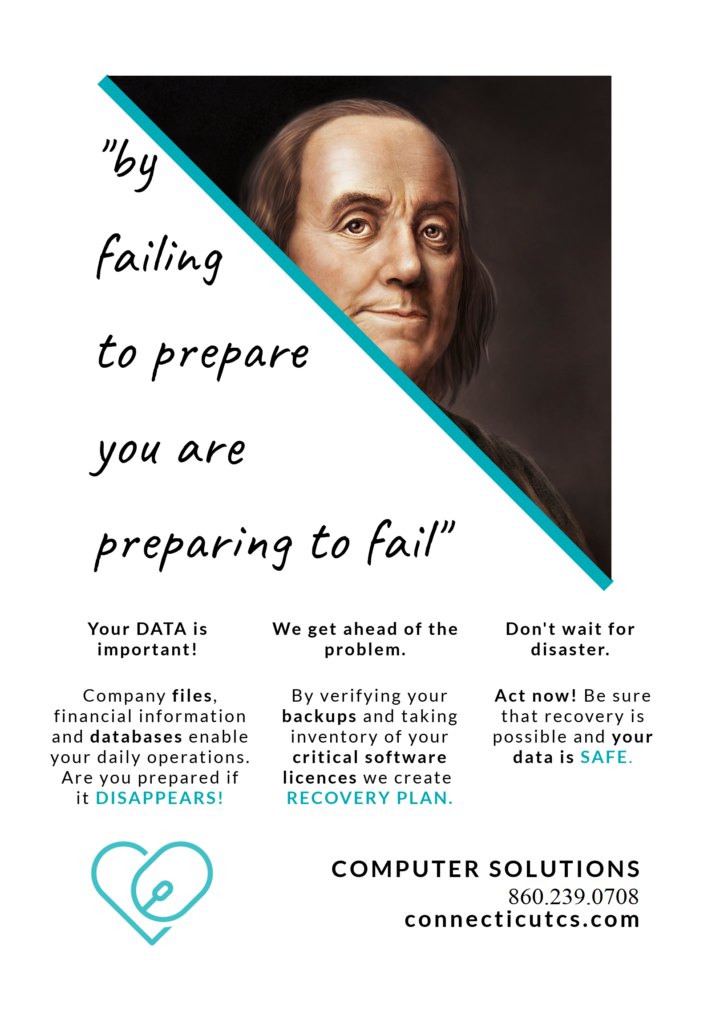
What Computer Solutions can do
Once we have identified the problem, our experts will provide you with an estimate for the entire project, including parts and labor.
Our next step is to order the correct and compatible parts.
Once the parts arrive, we perform the replacement, test the device, and get it back to you in working order ASAP.
If we discover additional issues while preforming our repairs, we will contact you immediately before moving forward.
Computer Solutions strives to “Make IT Easy!”.
How to to prepare for requesting an estimate

To prepare for an estimate request there are a few things you can do to expedite the process.
Firstly, discover the Serial, Model, or Service tag; generally found on the bottom of the device.
Next, take a video or pictures detailing the damage, bonus points for sending several angles!
Finally, include a detailed description of your problem, including details on when the issue started, the functions it is affecting, any troubleshooting you have attempted, and your preference on having the service done at your location or at our office.
Please include your contact information in your email and we will be in touch with an estimate ASAP, or give us a call!
We service all kinds of computers including Windows, Mac, & Linux. Give us a call at 860239.0708 for a free estimate, or to schedule a free consultation!


