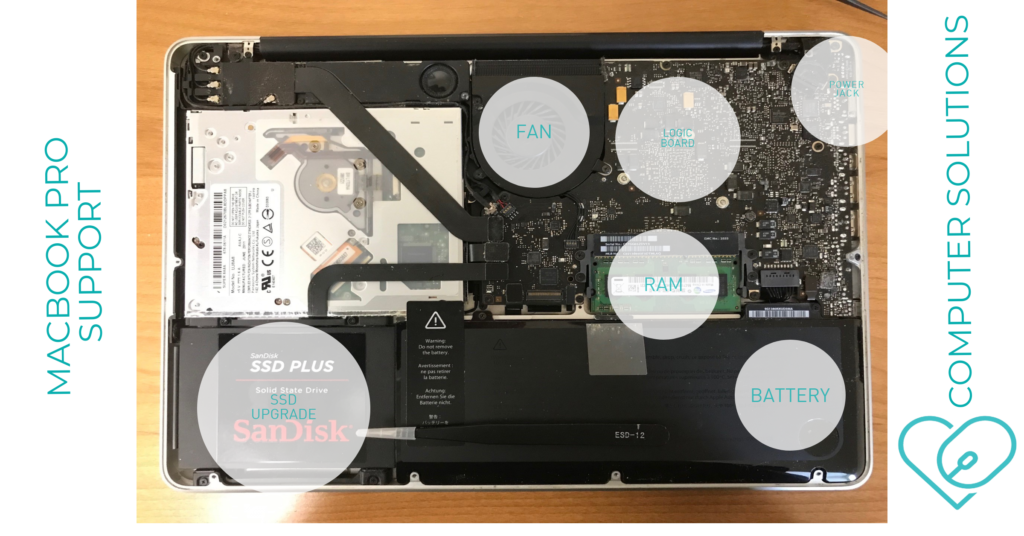Laptop Power Issues
Having issues with your computer but not sure what it could be? Take a look below to see common issues related to batteries and how to identify unexpected power issues.

Signs it could be your battery
On average, a laptop battery should last approximately 6 hours after a full charge. Below are common indicators of battery issues.
Age- About 2 years, or approximately 300-400 power cycles, is the standard life expectancy for a laptop battery. If your laptop is older than 2 years, that is a good indication the battery is the issue if you experience any of the following problems.
Slow charge – If you notice your computer taking much longer to charge than normal, this is an indicator of a failing battery. Also be on the look out for a laptop that must be connected to the changing cable to function, and shutting down imedietly otherwise.
Decreased use time – If battery is dying rapidly, not holding the charge, or if your computer is suddenly powering down on you, especially after a recent charge.
Overheating- laptops use tricks like heat sinks, fans, thermal paste, and venting through the keyboard to keep cool. If you can feel excessive heat from the case, this is a red flag. If all the laptops preparations are not cooling the battery, there is a serious problem. UNPLUG IMMEDIATELY and shut down to reduce damage to other interior components which are heat sensitive, like your CPU.
Swollen battery- This is a very urgent issue. Laptop batteries ae Lithium-ion batteries, and when swollen they can be very dangerous. Besides catching fire, if punctured it can releasee dangerous gasses. They are the result of too much current inside a cell of the battery, which causes a build-up of heat and gas. This can be caused by overcharging, manufacturer defect, deep discharge, or damage to the battery. DO NOT USE YOUR DEVICE WITH A SWOLLEN BATTERY.

Signs it could be your charging port
Angling charger- You should not have to angle your charger for it to work effectively on your device. Having to fiddle until you get the angle perfect to charge could be a sign of damaged pins or an obstruction in the port.
Loose connection- If the charger does not sit correctly in device when you put cable in, you have to fasten the charger with something, or if it continuously falls out this could be an indicator of damaged port.
Slow charging- While there is some overlap here with battery failure, slow charging or not charging at all when connected to charging cable through port could be a sign the port is damaged.
If debris is easily visible you can try to remove the obstruction with tweezers and good lighting but this can damage the charging port so we do not recommend you do this at home. We are always happy to help, even if the issue seems simple or straight forward.
-HOT TIP-
Do NOT blow into the charging port, or into any other electronics – this creates moisture which is bad for electronics and can exacerbate a problem.
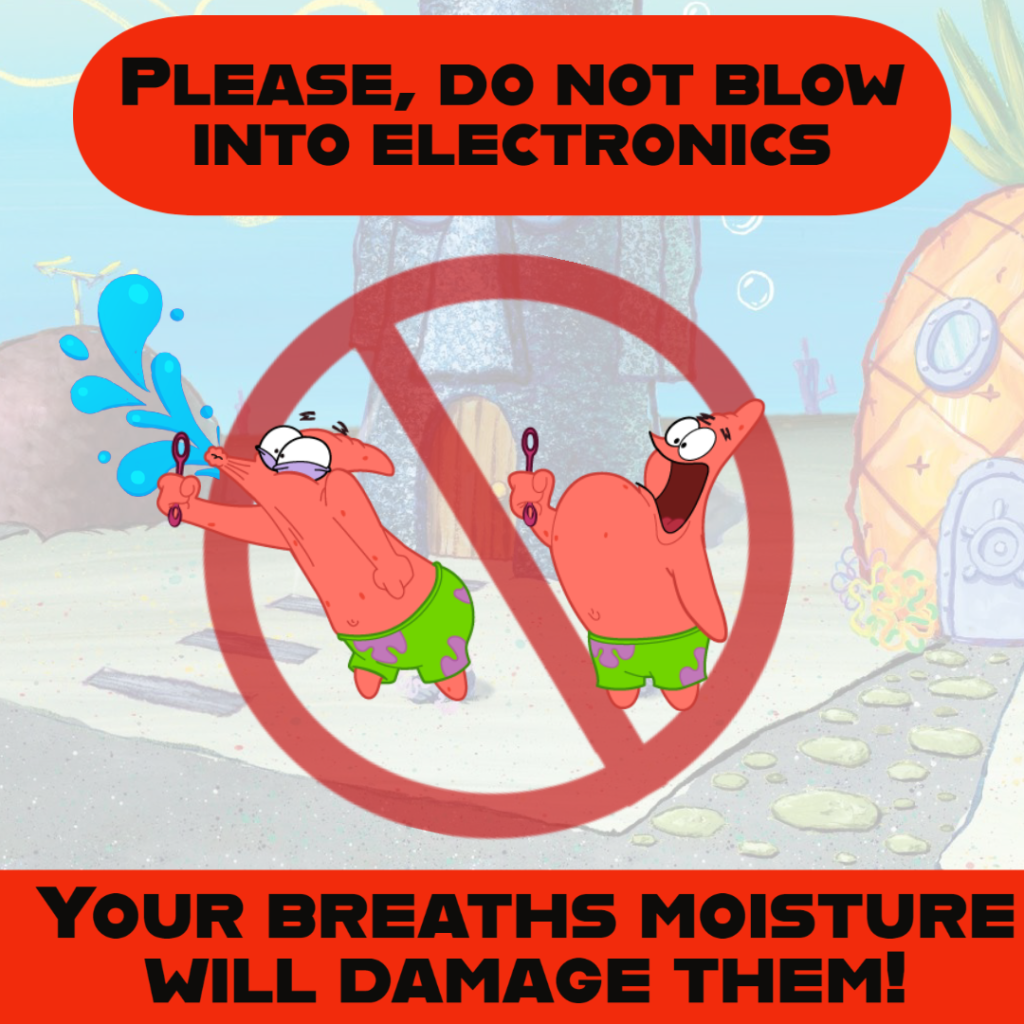
What Computer Solutions can do
Once we have identified the problem, our experts will provide you with an estimate for the entire project, including parts and labor.
Our next step is to order the correct and compatible parts.
Once the parts arrive, we perform the replacement, test the device, and get it back to you in working order ASAP.
If we discover additional issues while preforming our repairs, we will contact you immediately before moving forward.
Computer Solutions strives to “Make IT Easy!”.
How to prepare for requesting an estimate
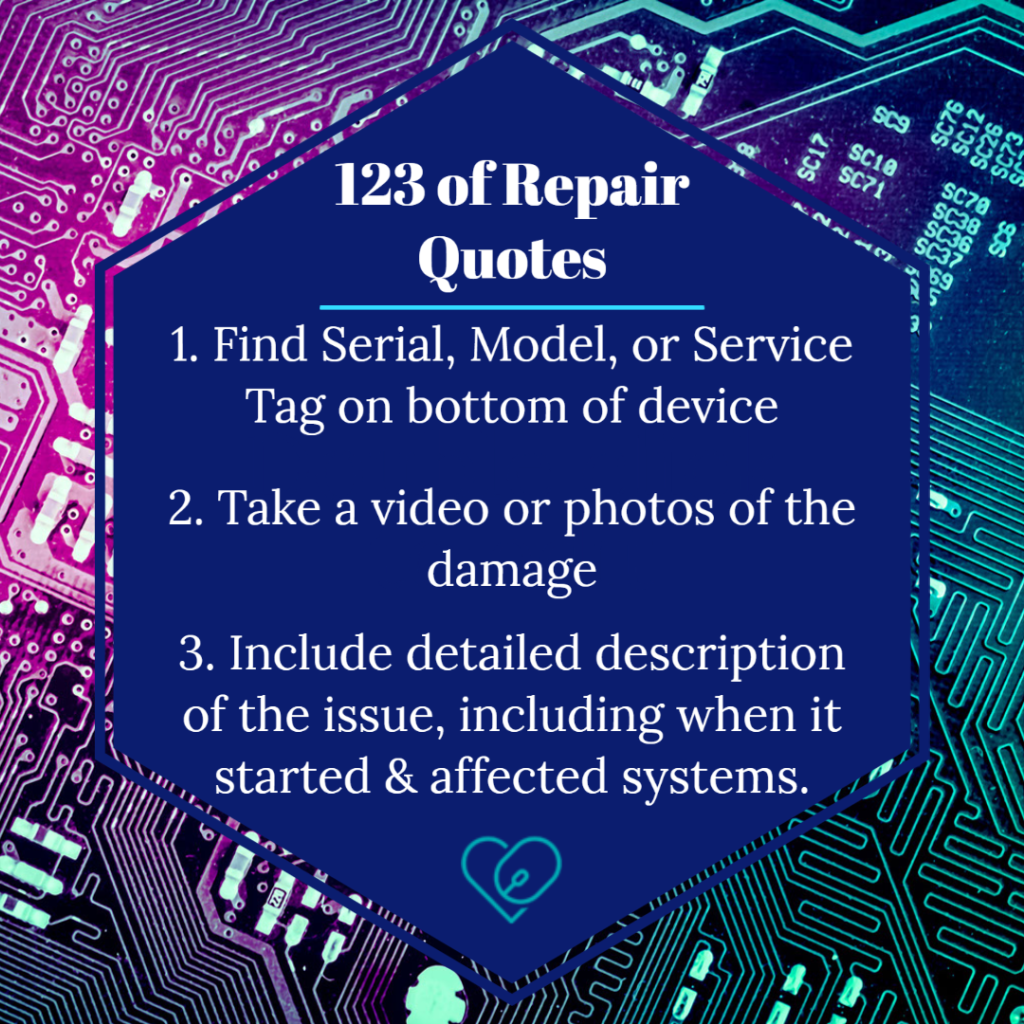
To prepare for an estimate request there are a few things you can prepare to expedite the process.
Firstly, discover the Serial, Model, or Service tag; generally found on the bottom of the device.
Next, take a video or pictures detailing the damage, bonus points for sending several angles!
Finally, include a detailed description of your problem, including details on when the issue started, the functions it is affecting, any troubleshooting you have attempted, and your preference on having the service done at your location or at our office.
Please include your contact information in your email and we will be in touch with an estimate ASAP, or give us a call!
We service all kinds of computers including Windows, Mac, & Linux. Give us a call at 860239.0708 for a free estimate, or to schedule a free consultation!