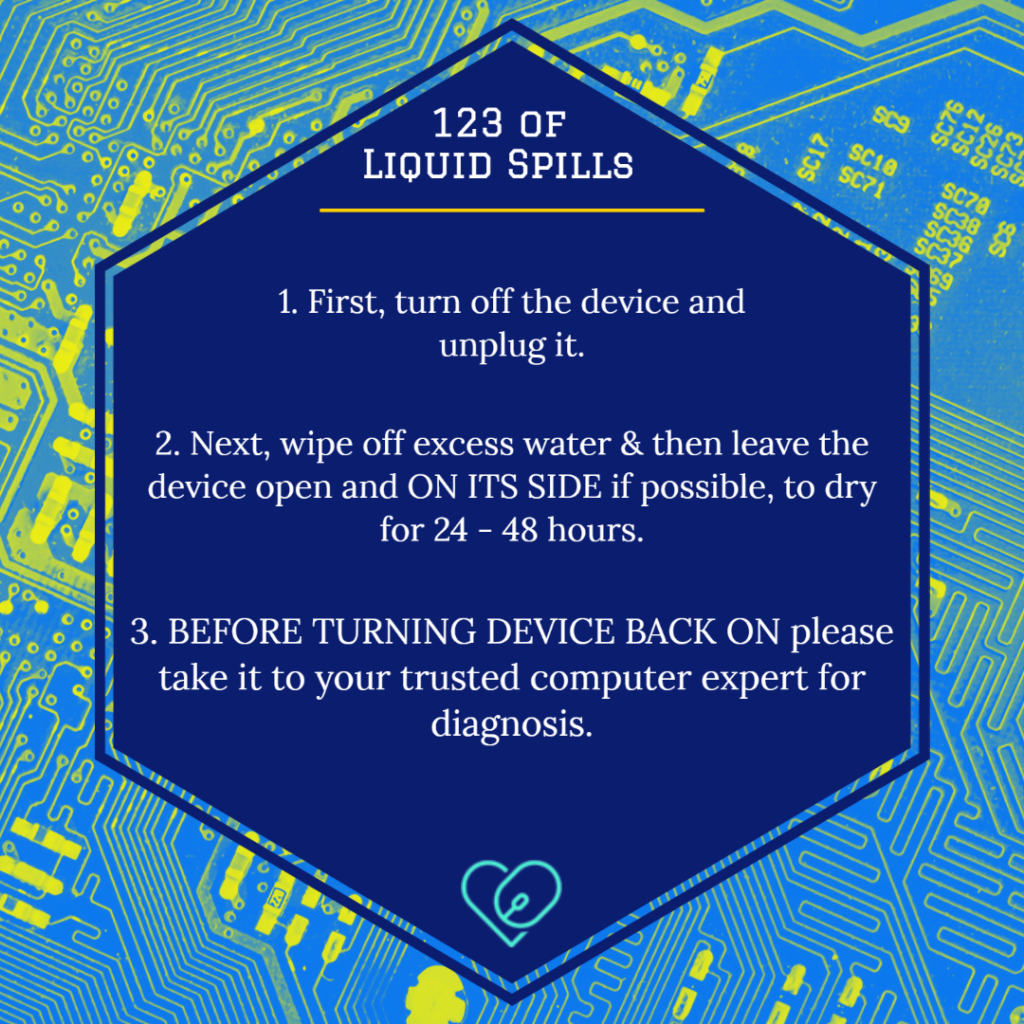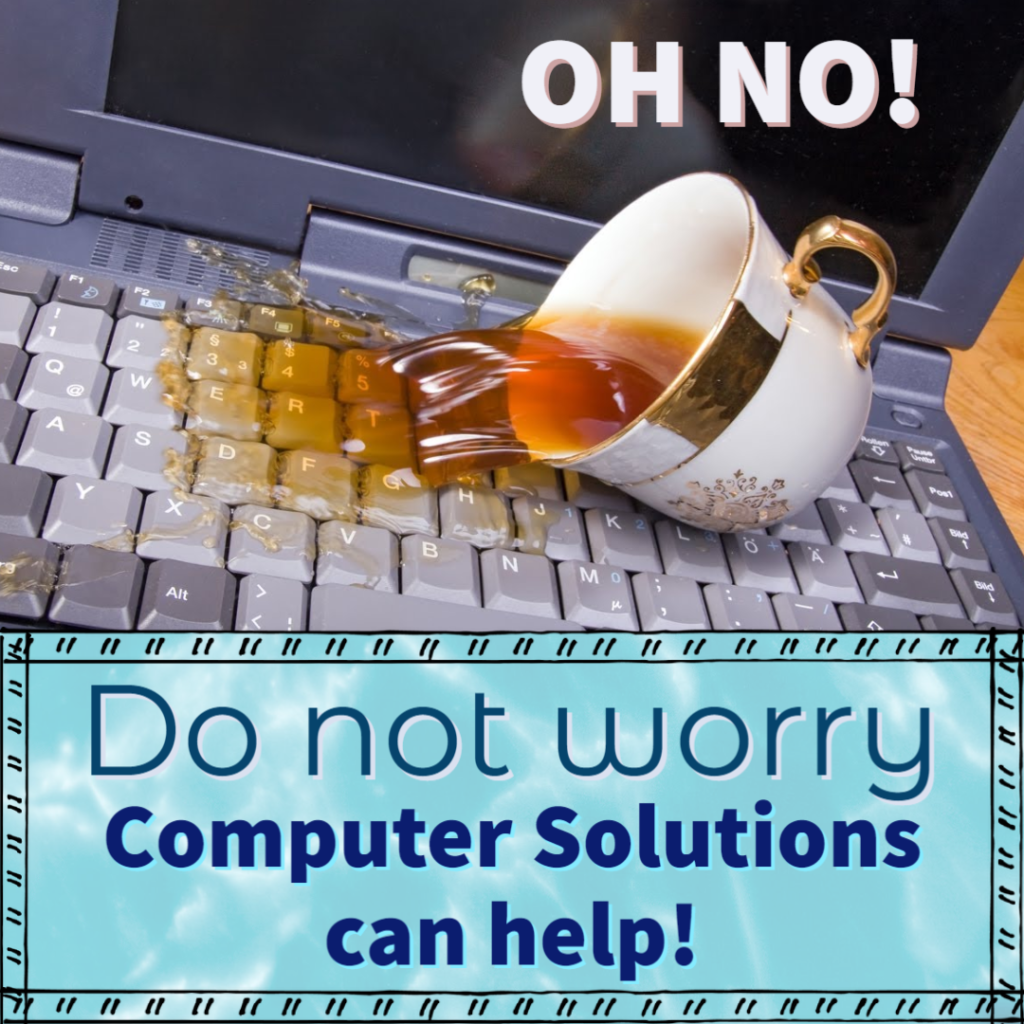Liquid Spill Damage
If you find yourself with a wet laptop, or a device that is not working 100% after it has been spilled on, we can help!
Liquids can short out keyboards, make them malfunction, damage motherboards, and worse! Because liquid spreads, it can even touch components far away from the initial spill radius. Water is the least damaging and beverages with sugar are most damaging.
If you are dealing with a fresh liquid spill do not panic, please IMMEDIATELY turn off device, follow the instructions below, and call your trusted IT professionals at 860.239.0708 !
Some signs of liquid damage include:
| -Malfunctioning keyboard | -Malfunctioning touchpad |
| -Laptop not powering on | -Strange noise or odor |
| -Sticking keys | -Malfunctioning Ports |
We can help with sticking keys, bad touchpads, power issues and data recovery. Should your laptop take a spill, shut it down and call
Computer Solutions at 860.239.0708.
Do I need to replace my device? Maybe not!
Each spill is unique, and so each solution is unique too! Depending on the severity and substance of the spill, we may be able to revive your device without replacement parts.
In the image below we have an HP laptop that didn’t power up after a spill. We cleaned the motherboard and were able to fully restore the laptop without any replacement parts.