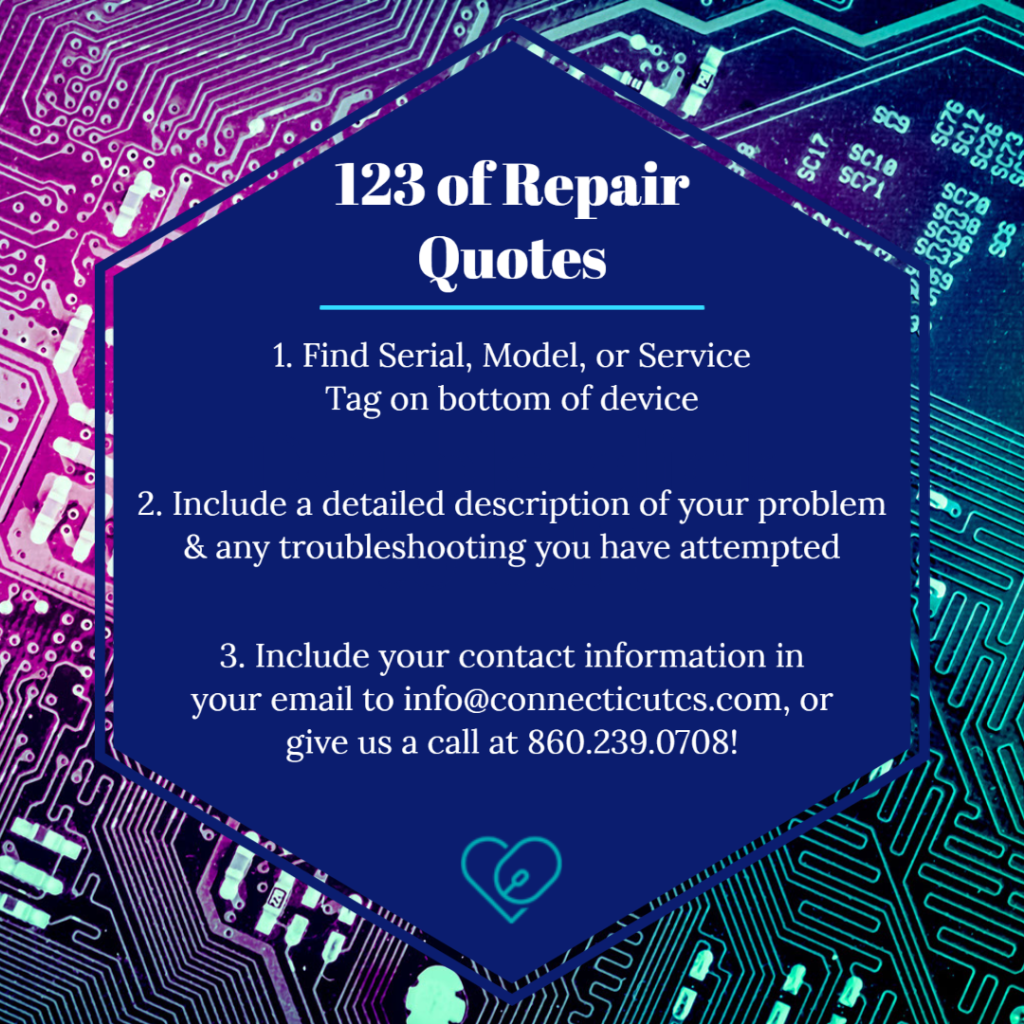Why won’t my computer turn on? – Power Issues
Has your computer stopped turning on suddenly? Did you google “plugged in but not charging”, ” laptop won’t turn on”, or “why is my computer not running”? Perhaps you searched “How do I fix a desktop that won’t turn on?”, “Why does my laptop turn off if I unplug it?” or “My computer turns on but dies soon”? If you were looking for ‘Computer battery repair near me”, you found the right place!

Computer Solutions is your local computer repair & service experts, happy to offer residential and commercial services. Located in Farmington Connecticut, we service the greater Farmington area. We aim to be your first choice of computer repair near you!
Whether you are experiencing a computer with no power, a laptop that MUST be plugged into the wall charger to work, a suddenly dead computer after a power surge, or any other computer power issues, you found Computer Solutions!!
Below you will find common issues, and which services we recommend to make your computer function again! No matter if you have a Mac or a Windows, it’s time for Computer Solutions.

HP laptops
HP Envy 13
HP Envy x360 13
HP Spectre x360 14
HP EliteBook x360 1040 G7
HP Pavilion Aero 13
HP Spectre x360 13
HP Chromebook x2
HP Omen 15
HP 15-bs158cl
HP Laptop PC 15-da3019cy
HP Pavilion x360 m Convertible 14m
HP ENVY X360 – 15M
HP ENVY TouchSmart M7-J120DX
HP LAPTOP 15-BS115DX
HP 800G3ED DM i57500
HP Envy BeatsAudio m6-n012dx
HP Pavilion Gaming Laptop 16
HP Probook 640 G1
HP ENVY 7640
HP LAPTOP 17-BY0021CY
Dell Laptops
Dell XPS 13
Dell Latitude 9410 2-in-1
Dell Precision 7550
Dell XPS 13 2-in-1
Dell G5 15 SE
Dell XPS 17
Dell Latitude 7320
Dell XPS 15
Dell Inspiron 14
Dell Alienware x17 R1
Dell Alienware x15 R1
Dell Latitude 9520
Dell Vostro 3500
Apple
MacBook Pro
MacBook
MacBook Air
MacBook Aluminum Unibody
Lenovo
Lenovo 3000
IdeaPad Flex
Lenovo Legion
Lenovo ThinkPad
ThinkBook
ThinkPad
ThinkPad Yoga
ThinkPad X1 series
Lenovo Yoga
ASUS
Asus ZenBook 13
Asus Chromebook Flip
Asus ROG Zephyrus
Asus ZenBook Pro Duo
Asus ROG Flow X13
Asus VivoBook 15
Asus TUF
ACER
Acer Predator Triton
Acer Chromebook
Acer Swift 3
Acer Aspire 5
Acer Nitro 5
Aspire One
Samsung
Galaxy Chromebook
Galaxy Book Pro 360
Samsung Notebook 7 Spin
Series 5
Series 7 Ultra
QX411 W02UB
Problems & Solutions
| Possible Issues | Recommended Solutions | Links to More Information |
| Computer will not turn on- | Please bring in for diagnosis – could be caused by many things including failed internal parts, power issues, bad battery, or other issues. | Contact Us |
| Slow Charge- Are you noticing your laptop taking a longer time to charge than usual? Is your computer only partially charging? | Battery Hardware Replacement | Battery Replacement |
| Decreased Use Time- Does your computer die much quicker as of late? Are you finding your usual activities are draining the battery faster? | Battery Hardware Replacement | Battery Replacement |
| Swollen or distorted battery- Is your laptop case distorting by the battery? If you can easily see the battery, is it lumpy and expanded? Having heat issues? | Battery Hardware Replacement – Please do not use the computer in this condition. If the battery is swollen, it can be DANGEROUS. Please have serviced immediately! | Battery Replacement |
| Age of computer- Is your computer 3-5 years old? Laptop batteries measure their life in cycles, and 300-500 cycles is the average life span usually reached in 3-5 years. | Battery Hardware Replacement | Battery Replacement |
| Desktop not working- Is your desktop showing signs of power issues? | PSU Hardware Replacement | Desktop PSU Replacement |
Check out our Laptop Repair Services – click HERE! Or, contact us HERE!
Do we do house calls?
Yes! Computer Solutions supports the greater Farmington area. We are happy to service your home networks, support your home devices, and more. Check out what other Residential Services we offer HERE!

What’s the next step?!
If you are ready to address your computer’s power issue, the next step is to bring your device to your trusted Computer Experts for a diagnosis. We charge the equivalent to 1 labor hour cost for this initial diagnostic service.
During the diagnostic we establish the cause of your issue, devise a plan for resolution, and create an estimate for the total cost of the project. You benefit from the skills and experience of our technicians who, with collectively 40 thousand hours of experience over 17 years, make sense of it all.
We will then provide you with an understandable summary of the problem, a plan for resolution, and an upfront estimate to get your device in working order.
The diagnostic fee is non-refundable if you decline our recommendations, as labor is committed to the project while we discover solutions. However if you decide to go forward with the repair, the deposit does cover one hour of labor and is applied towards the total due at payment.
We are happy to hear your thoughts on the cause of any issue, and will look into your suggestions. However, we do insist on performing the diagnostic to create a fair and accurate estimate for you, based on what the diagnostics and our technicians’ experience tells us.
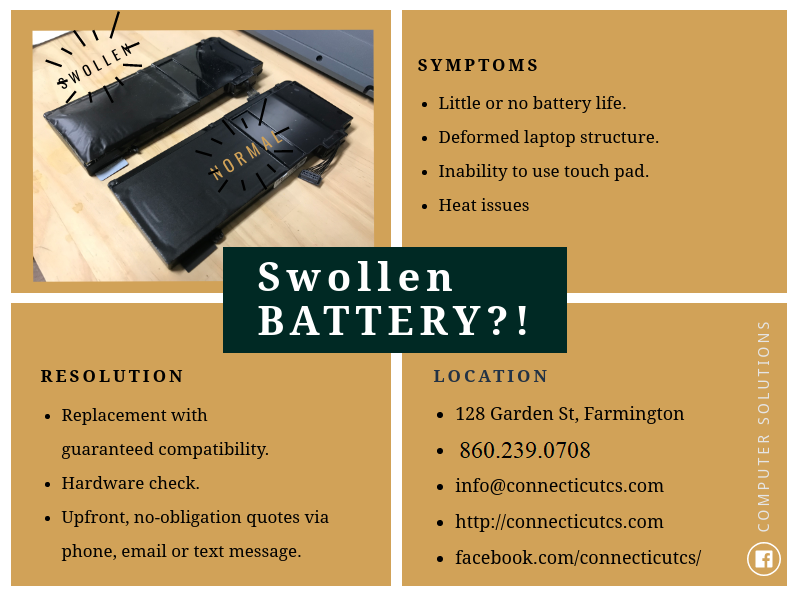
Ready to ask for a project estimate?
To prepare for an estimate request there are a few things you can do to expedite the process.
First, discover the Serial number, Model, or Service tag; generally found on the bottom of the device.
Next, include a detailed description of your problem, including details on when the issue started, the functions it is affecting, any troubleshooting you have attempted!
Finally, Please include your contact information in your email and we will be in touch with an estimate ASAP, or give us a call at 860.239.0708! You can also reach us through our contact form – click HERE.
We service all kinds of computers including Windows, Mac, & Linux. Give us a call at 860.239.0708 for a free estimate, or to schedule a free consultation!